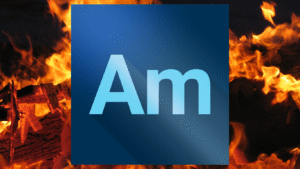Mantra RD Service: Everything You Need To Know

In today’s digital age, where security and convenience are paramount, biometric authentication has emerged as a powerful tool. One of the key components in this space is the Mantra RD Service, particularly essential for organizations and businesses that rely on Aadhaar-based authentication. This guide will delve into every aspect of Mantra RD Service, providing a detailed understanding of what it is, how it works, and why it’s crucial for your operations.
What is Mantra RD Service?
Mantra RD (Registered Device) Service is a solution designed to securely capture and encrypt biometric data, primarily fingerprints, before transmitting it to the Central Identities Data Repository (CIDR) for Aadhaar-based authentication. The service is an essential part of India’s biometric authentication system, ensuring that biometric data is not stored locally and is only used in a secure, encrypted manner.
Key Features of Mantra RD Service
a. Secure Biometric Data Capture:
Mantra RD Service captures biometric data using devices like the Mantra MFS100 fingerprint scanner. The data is then encrypted and securely transmitted to the Aadhaar server, ensuring no local storage that could be vulnerable to breaches.
b. Compliance with Aadhaar Standards:
The service complies with the latest Aadhaar Authentication API 2.5 and eKYC API 2.1 standards, which are mandatory for any biometric authentication in India. This ensures that the biometric data is handled according to the strict guidelines laid out by the Unique Identification Authority of India (UIDAI).
c. Automatic and Manual Updates:
The service supports both automatic and manual updates, ensuring that your devices are always running the latest software versions compliant with Aadhaar’s evolving standards. This is crucial for maintaining the security and functionality of the devices over time.
d. User-Friendly Interface:
Despite its advanced features, Mantra RD Service offers a user-friendly interface, making it accessible even for users with limited technical expertise. The installation and configuration processes are straightforward, ensuring ease of use.
e. Compatibility with Multiple Platforms:
Mantra RD Service is compatible with various operating systems, including Windows 7, 8, 10, and 11, and Android platforms. This broad compatibility makes it a versatile tool for different environments.
How to Install and Configure Mantra RD Service
1. System Requirements
Before installing the Mantra RD Service, ensure that your system meets the necessary prerequisites:
- Operating System: Windows 7 or higher, or Android.
- Frameworks and Libraries: .NET Framework 4.5.2 or higher, Visual C++ Redistributable 2008, 2013, and 2015.
- Hardware: A compatible biometric device like the Mantra MFS100.
2. Download the Software
You can download the Mantra RD Service software and necessary drivers from the official Mantra Softech website or authorized distributors like Radium Box. Ensure that you download the latest versions to avoid compatibility issues.
3. Installation Process
a. Windows Installation:
- Install the necessary drivers first. Run the installer and follow the on-screen instructions.
- After installing the drivers, install the Mantra RD Service. Ensure that you run the setup as an administrator to avoid permission issues.
- Once installed, the service will automatically configure the biometric device for use with Aadhaar authentication.
b. Android Installation:
- Download the RD Service APK from the official source.
- Install the APK on your Android device.
- Connect the biometric device via USB OTG or Bluetooth, depending on the model.
- Open the RD Service app and follow the setup wizard to complete the configuration.
4. Configuration
After installation, you might need to configure the RD Service according to the specific needs of your application. This involves linking the service with the Aadhaar authentication system and setting up any additional security features required by your organization.
Common Issues and Troubleshooting
While Mantra RD Service is designed for reliability, users may encounter issues during installation or operation. Here are some common problems and their solutions:
a. Device Not Detected:
This issue can often be resolved by ensuring that the drivers are correctly installed and the device is properly connected. Try reconnecting the device or restarting the service to see if it resolves the problem.
b. Software Update Failures:
If the RD Service fails to update automatically, you can manually download the latest version from the official website and install it. Ensure that all prerequisites like .NET Framework are up-to-date.
c. Service Initialization Errors:
These errors might occur due to firewall settings or missing components. Ensure that the RD Service is allowed through the firewall and that all necessary libraries are installed.
d. Authentication Failures:
If the biometric authentication fails, it could be due to poor fingerprint capture. Ensure that the fingerprint scanner is clean and that the user’s finger is placed correctly on the scanner.
Benefits of Using Mantra RD Service
1. Enhanced Security:
The primary benefit of using Mantra RD Service is the enhanced security it provides. By encrypting biometric data and sending it directly to the Aadhaar server, the service eliminates the risk of local data breaches.
2. Compliance:
Using the RD Service ensures that your organization complies with the latest Aadhaar authentication standards. Non-compliance can lead to legal issues and the potential revocation of your authentication privileges.
3. Improved Accuracy:
The RD Service is optimized for high accuracy in biometric data capture. This reduces the chances of authentication errors, ensuring a smooth user experience.
4. Ease of Integration:
The service is designed to integrate seamlessly with various Aadhaar-enabled applications. Whether you’re in banking, telecom, or government services, you can easily incorporate Mantra RD Service into your operations.
5. Cost-Effective:
Given the critical role it plays in ensuring security and compliance, Mantra RD Service is a cost-effective solution for any organization that needs to implement biometric authentication.
Use Cases for Mantra RD Service
1. Banking and Finance
In the banking sector, Aadhaar-based authentication is used for various purposes, including account opening, KYC (Know Your Customer) processes, and transaction authorizations. Mantra RD Service ensures that these processes are secure and compliant with regulatory standards.
2. Telecom
Telecom companies use Aadhaar authentication for customer verification during SIM card issuance. The RD Service ensures that the biometric data captured during this process is securely transmitted and stored, protecting both the customer and the company from fraud.
3. Government Services
Various government services, such as the issuance of subsidies, pensions, and other benefits, require Aadhaar authentication. Mantra RD Service helps streamline these processes by ensuring that biometric data is securely handled, reducing the risk of fraud and errors.
4. E-Governance and Digital Services
As India continues to push towards a digital economy, the need for secure, reliable authentication services has grown. Mantra RD plays a crucial role in enabling secure access to various e-governance services, from filing taxes to accessing government schemes.
Future of Mantra RD Service
As biometric authentication becomes more widespread, the role of services like Mantra RD will continue to grow. Future developments may include enhanced features for even greater security, expanded compatibility with new devices, and more streamlined integration with emerging technologies like blockchain and AI.
Potential Advancements:
- Enhanced Security Protocols: As cyber threats evolve, so too will the security measures implemented in RD services. Future versions may include advanced encryption techniques and multi-factor authentication to further secure biometric data.
- Integration with AI and Machine Learning: AI could be used to improve the accuracy of biometric data capture and reduce errors. Machine learning algorithms could help in identifying and preventing fraudulent activities more effectively.
- Cross-Platform Compatibility: While the current service is already compatible with multiple operating systems, future versions might extend this compatibility to newer platforms and devices, ensuring that biometric authentication can be used across all digital interfaces.
Conclusion
Mantra RD Service is a critical component for any organization that relies on Aadhaar-based authentication. Its ability to securely capture, encrypt, and transmit biometric data ensures compliance with UIDAI standards and protects against potential security threats. Whether you’re in banking, telecom, government services, or digital applications, incorporating Mantra RD into your operations is not just a compliance requirement but also a best practice for ensuring the security and reliability of your biometric authentication processes.
For those looking to implement or upgrade their biometric authentication systems, understanding and utilizing Mantra RD is essential. By following the guidelines and best practices outlined in this guide, you can ensure that your operations are secure, compliant, and efficient.
FAQs for Mantra RD
1. What is Mantra RD Service?
- Answer: Mantra RD is a software solution that securely captures and encrypts biometric data, such as fingerprints, for Aadhaar-based authentication. It ensures compliance with the latest Aadhaar Authentication API and prevents local storage of biometric data, enhancing security.
2. How do I install Mantra RD Service?
- Answer: To install Mantra RD, first, download the required drivers and software from the official Mantratec website. Install the drivers first, followed by the RD Service. The process involves running the setup files, following on-screen instructions, and configuring the service according to your needs.
3. What devices are compatible with Mantra RD Service?
- Answer: Mantra RD is compatible with a range of biometric devices, including the Mantra MFS100 fingerprint scanner. It supports various operating systems such as Windows 7, 8, 10, 11, and Android platforms.
4. How can I troubleshoot Mantra RD issues?
- Answer: Common troubleshooting steps include ensuring that drivers are correctly installed, the device is properly connected, and the RD Service is updated. For update failures, manually downloading and installing the latest version can help. Check firewall settings if there are issues with service initialization.
5. Why is Mantra RD Service important for Aadhaar-based authentication?
- Answer: Mantra RD is crucial for Aadhaar-based authentication because it ensures that biometric data is securely captured and encrypted, preventing unauthorized access or misuse. It also ensures compliance with the regulatory standards set by UIDAI, which is mandatory for all Aadhaar-based services.
6. Can I use Mantra RD Service on mobile devices?
- Answer: Yes, Mantra RD can be used on Android mobile devices. You need to download the RD Service APK, install it, and connect the biometric device via USB OTG or Bluetooth.
7. How do I update Mantra RD Service?
- Answer: Mantra RD typically supports automatic updates. However, if an automatic update fails, you can manually download the latest version from the official website and install it.
8. Is Mantra RD Service free to use?
- Answer: The software itself is generally free to download and use, but the associated biometric devices, such as the Mantra MFS100, are typically sold separately.
9. What is the role of Mantra RD Service in financial services?
- Answer: In financial services, Mantra is used to authenticate customers during processes like account opening and transaction verification. It ensures that the biometric data is securely handled, reducing the risk of fraud.
10. How do I configure Mantra RD Service for my application?
- Answer: After installation, Mantra RD needs to be configured according to your specific application requirements. This may involve linking the service with Aadhaar authentication systems, setting up security protocols, and testing the configuration to ensure proper operation.